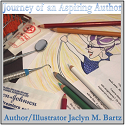
I would consider this another one of those things I am desperately trying to learn on my own. Ha ha! So let me say this, I am trying that code generator, and it is not working. I made it only as far as creating the button. Oh boy! But I swear, I am going to do everything I can to create a functional blog button--even if it means still being awake when the little ones start coming out of dream world. Wish me luck!
Update:
YAY! I did it! I will be able to get some sleep tonight! Woo Hoo!
The hardest part was getting the image URL to work. Here's what I did to fix the problem. I uploaded my png image to my picassa photo bucket and I clicked it so it opened up its own page. I copied its URL before heading over to the Grab My Button Code Generator.
I filled out the required info before clicking on the preview button. It finally showed up right. I copied the code located on the page and moved back to Blogger.
From there, I went into my layout, added a gadget, and selected HTML code. I pasted my code into the box and saved it. And now, as you can see, my button and grab code are nicely displayed on my page. Yes! Thank You Internet!
I'll have to write out a clearer explanation later. But I need my sleep. Goodnight my friends! :)
Please feel free to use my Blog Button!
No comments:
Post a Comment